LOADING
Tags: Login password change, Website, Wordpress
Reset WordPress Password from phpmyadmin
NOTE: This method is only work, if you have access to phpmyadmin page of your hosting cpanel, where the website for which your want to reset the password is hosted and its database is stored.
Steps to reset the password:
1. Navigating to phpmyadmin page in your hosting cpanel – Click on Hosting tab
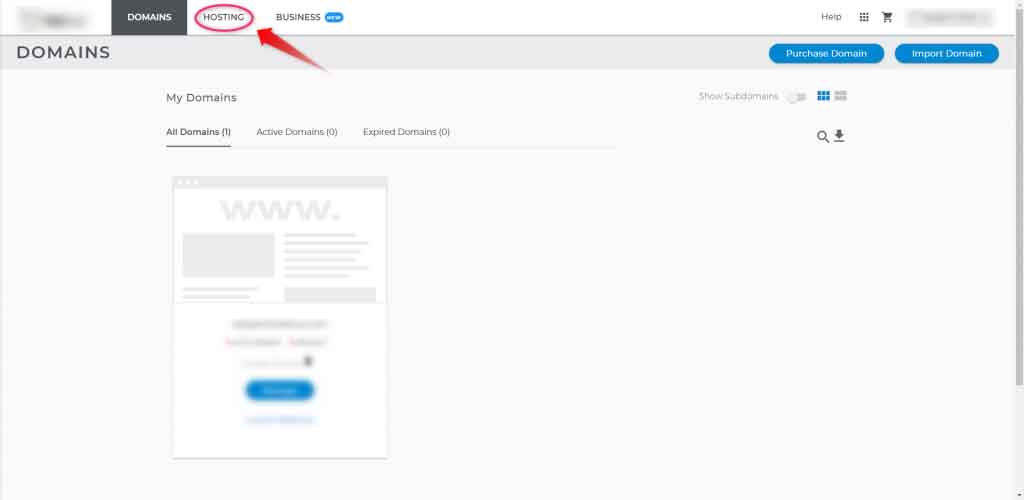
2. Click on the MySQL Management option on the left column
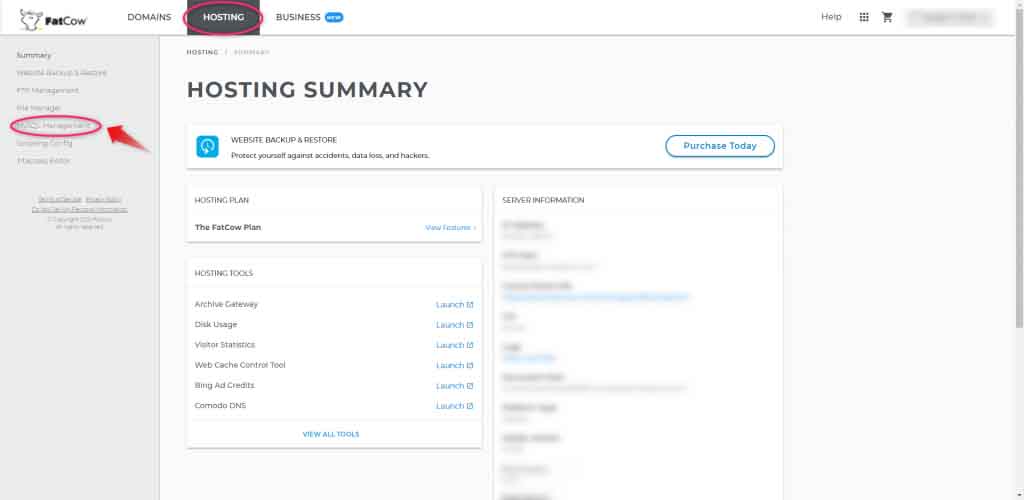
3. Select the manage option corresponding to the database lined to the WordPress website for which you need to change the password.
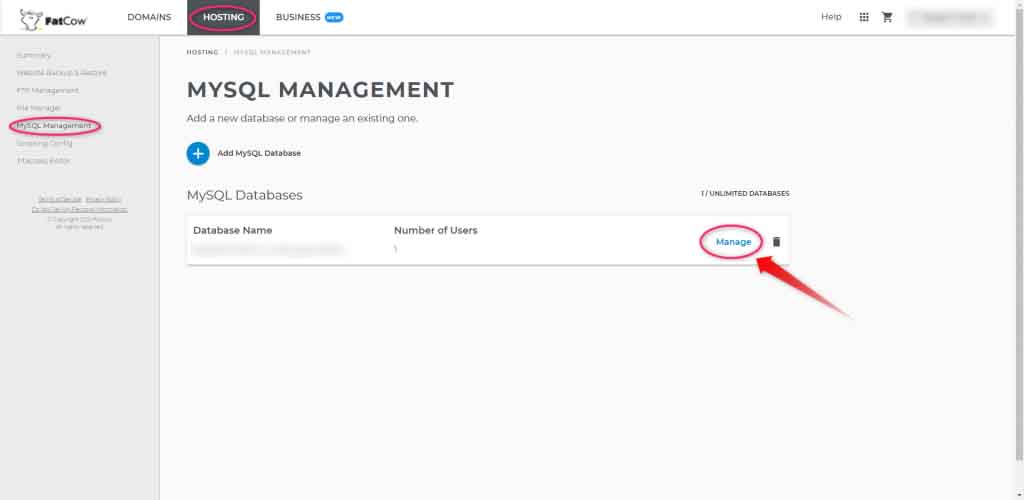
4. Click on the phpmyadmin as show below
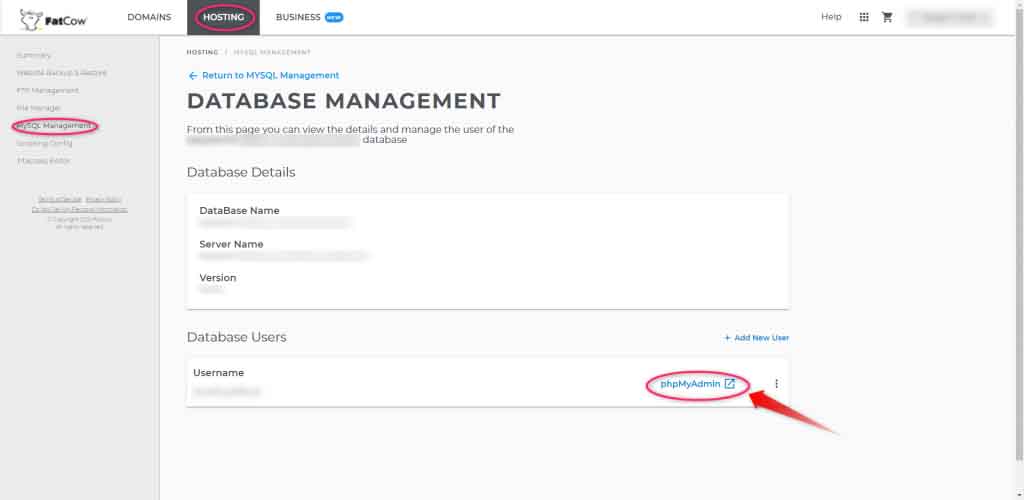
5. The arrow in the below image shows the database which is linked to the wordpress website which you selected before.
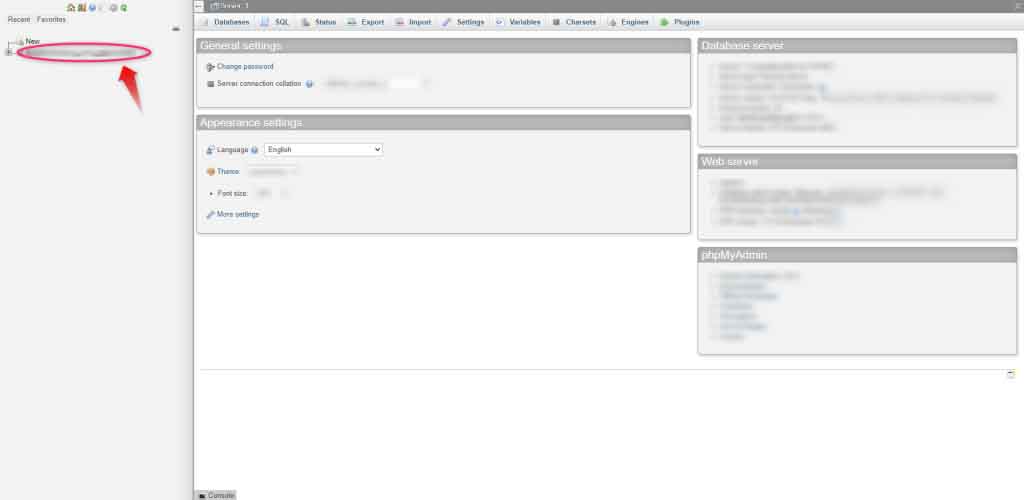
6. Search for the table which is named as “wp_users” on the list of tables under the database. Click on the “users”
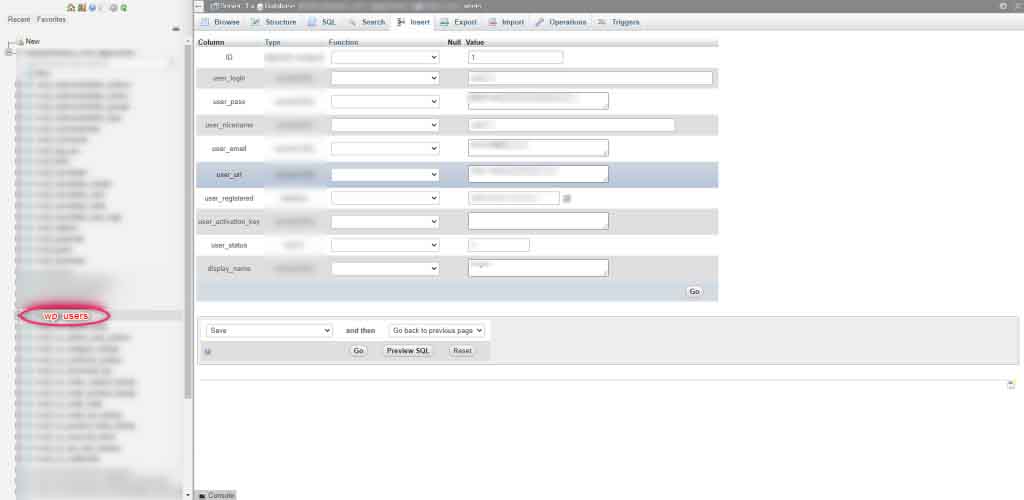
7. Below image is the screenshot of the window after clicking the “wp_users”. Click on the edit option as shown by the arrow
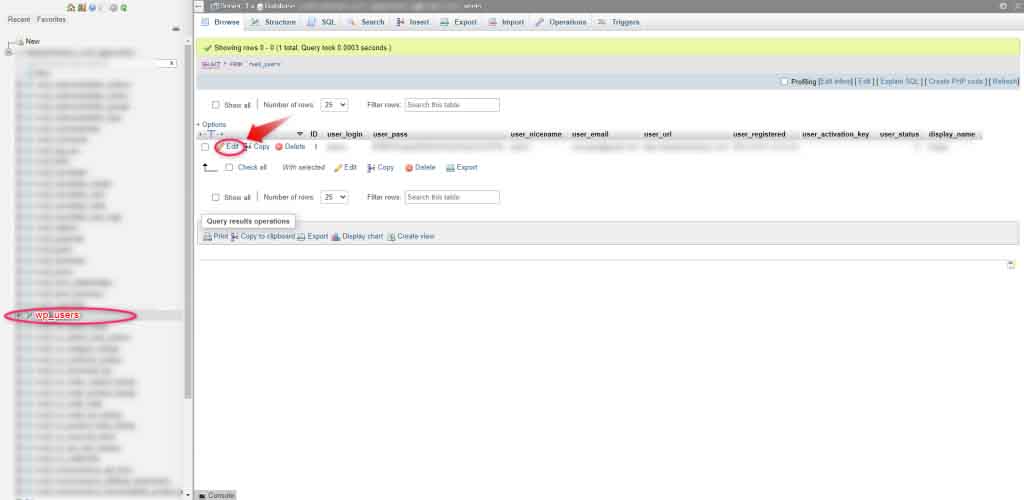
8. When edit option is clicked, you can find a tab which says “user_pass” which is you encrypted password.
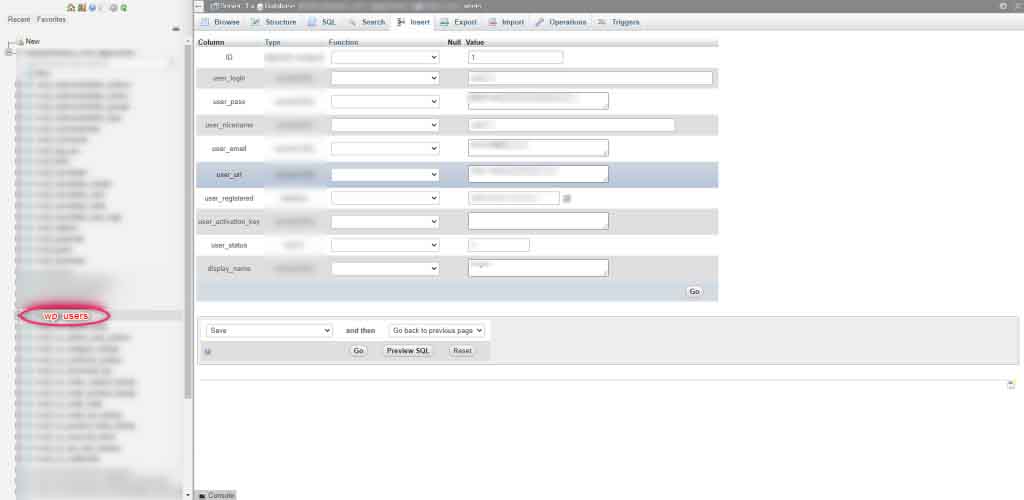
9. Corresponding to “user_pass” in the function column select the MD5 from the dropdown and enter your new password. Then click on “save and then Go back to previous page”, click “Go”
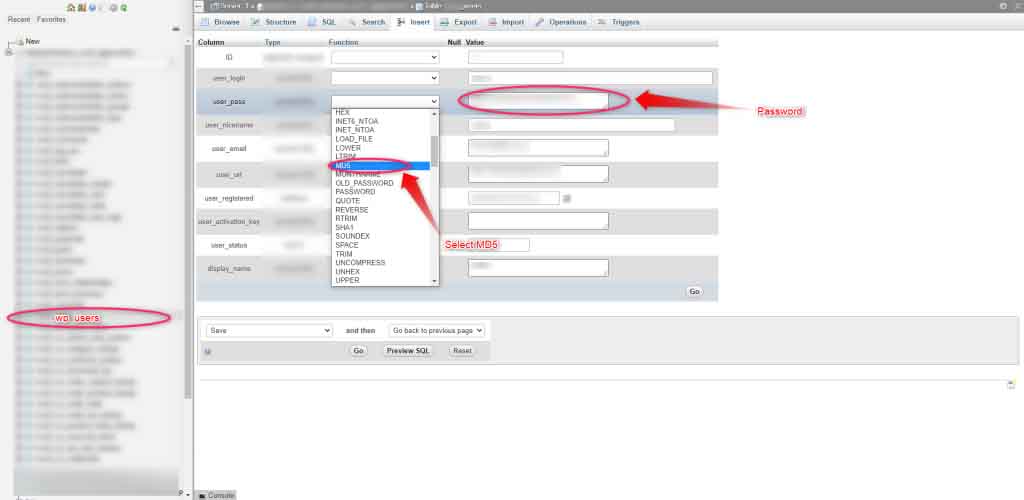
10. Follow the above steps and your password for wp login is changed. Try login with the new password.
Previous Article
3D Printer FDM Creality Ender 3 Pro Review

